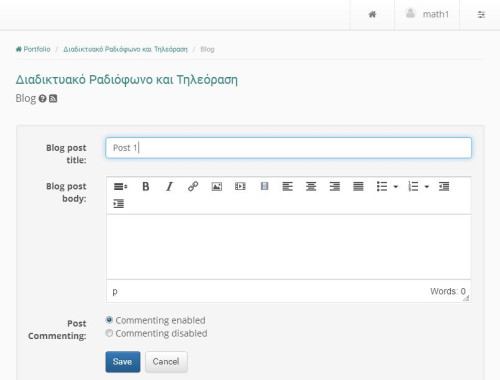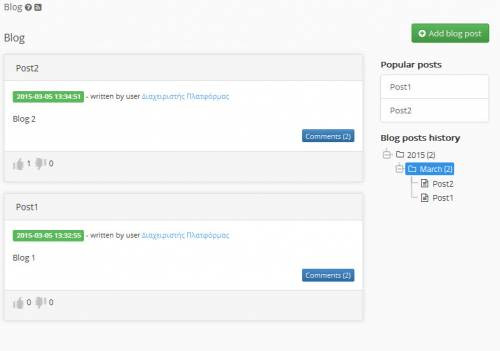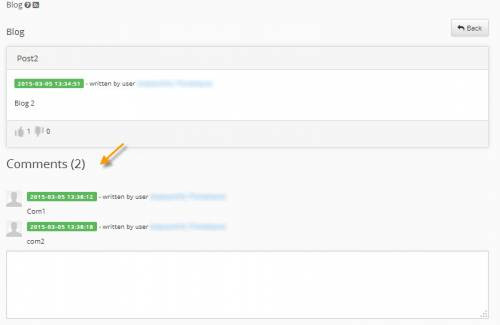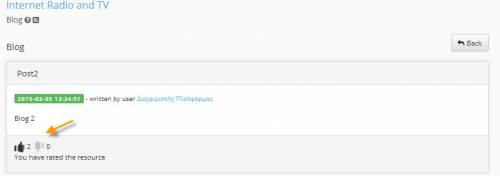Blogs
Users are entitled to pension suspension, can publish a blog post on a course using a rich text editor
The posts appear truncated in chronological order from newest to oldest. Clicking the title of a suspension, the user can be transferred to the full suspension viewing page. To the right there is the list of the most popular posts and chronological tree with a history of posts
Blog posts management capability is the professor and the author of each post (if not identical). Specifically, it is possible to delete, and modify a post.
Down each post is a link to the tool commentary (if the teacher has enabled the blog each course) accompanied by the number of comments submitted in parentheses. Clicking on the link displayed comments and the comment submission form
Finally, since the evaluation of the suspensions is enabled for the blog of the course, under the suspension occurs and evaluation widget: