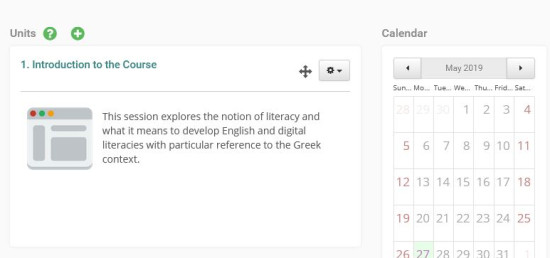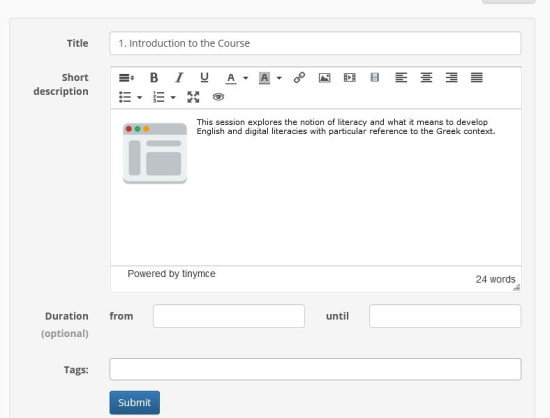Course Units
In the framework of the course the platform allows the teacher to create Course Units. This way, a partial presentation of the teacher’s educational material can be achieved. In order to create a new course unit you have to press the button with the cross under the course description.
Then, in the display form you have to fill in the particulars in regard of the specific unit. Specifically you have to type in the title of the unit and a short description. You can also determine the duration (from – until) in which the specific unit will be visible to the students. If you do not specify a timeline it will be immediately visible after its creation. Finally select “Submit” in order to complete the process.
After creating the course units you can edit them through a series of actions such as:
- Classification (moving units up or down)
- Editing (Changing the title or the description)
- Hide (unit hidden from students only)
- Lock (visible only to the registered in the course users)
- Deletion
To apply any of the above actions select for the classification the link with the “arrows” while for the rest select the link with the “gear wheel”.