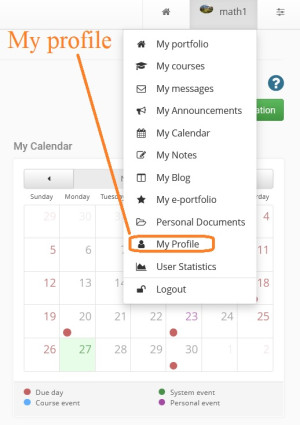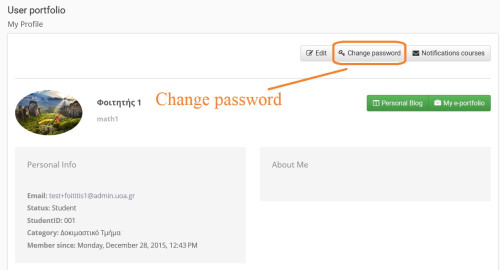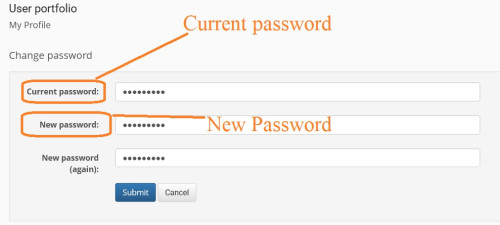Change Password
The password is the element that you use to access the services of the eclass platform. If you know your password and simply wish to change it, you can follow the steps below:
Step 1 . Log in to the eclass platform.
Step 2. On the home screen select the link “My profile”.
Step 3. On the current screen, select the “Change password” link.
Step 4. Through the form that is presented to you, you first enter your current password and then the new password and its confirmation.
Step 5. The process is completed by selecting the “Submit” link.
Having completed the above procedure, the next time you log in to the eclass platform you will have to enter your new password in order to identify yourself.