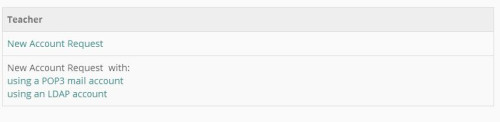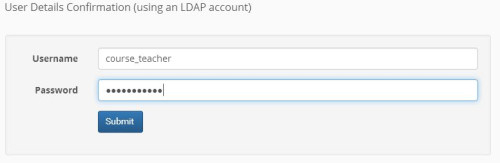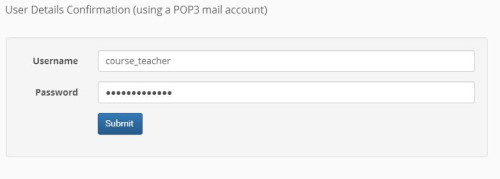Alternative Teacher Accounts
If the version of the Open eClass platform you use supports users’ authentication through LDAP, IMAP, POP3 or External MySQL, then the “Teacher Registration” link provides a choice of alternative registration means.
Teacher Registration through LDAP account
If you have an account in your Institute’s LDAP Directory Service then click on “New Account Request with: (using an LDAP account)”. More analytically:
- Fill in the email and password you have in the LDAP Service. In that way, you will have access to the Open eClass platform using your email address and the already existing password.
- Click on the “Submit” button
If the information you have inserted is correct, the platform will ask you to confirm the specific action. Click on the “Add” button.
In any case, you will receive an email message confirming your registration and clearly stating that user authentication through LDAP Service has been used for access to the Open eClass platform.
Teacher Registration through IMAP, POP3 Authentication
If you have a POP3 or IMAP email account, you can register through that account. Fill in the application form with the username and password you use and then click on the “Submit” button.
Teacher Registration through other database Authentication
If you have an account in an external database (MySQL) already linked to the platform, you can register through that account. Fill in the application form with the username and password you use and then click on the “Submit” button.
Teacher Registration through Shibboleth or CAS Authentication
If your infrastructure supports the use of a Shibboleth or CAS server, then the platform admin will make any necessary adjustments so that you can access the platform through them.