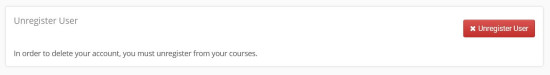Modify my profile
To make changes to your profile, select the “My Profile” link in your personal portfolio. With this option you can change your personal information such as, first name, last name, password, e-mail address or your registration number etc.
In particular, for the fields email, registration number, telephone number and personal photo you can choose not to appear in your public profile, as these are sensitive personal data. Here we should emphasize that access to the aforementioned data concerns only the other trainees of the course and not the instructor of the course in question who, due to his/her status, has access to them. You can also add your personal photo which will be displayed on each participation in the discussion areas, user groups, etc. When you have finished making changes, click on the button marked “Submit”.
The first time the students entered the platform, they are prompted by the system to confirm e-mail address. The platform sends a message (e-mail) to the address stated and asked to follow a link to confirm. Once this is accomplished, the field “Confirmed address email” now appears checked.
Note: for LDAP, IMAP, POP3 users: LDAP, IMAP. POP3 users cannot make any changes to their profile. They can change only the portfolio’s default language, their personal photo and portfolio’s view.
Deleting an Account
You can also delete your account from the platform if you choose the “Unregister User” link. However, you first need to unregister from all the eCourses you have been attending and then click on the “Delete Account” link on top of the screen. You will be asked to confirm this before your account has been deleted.