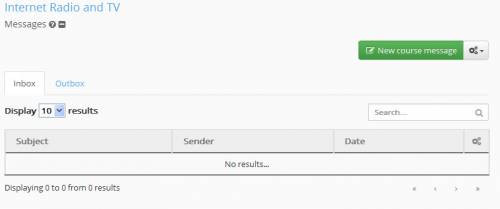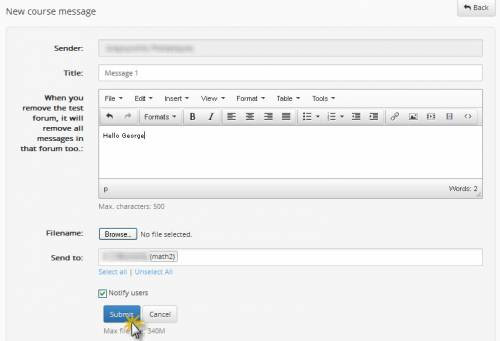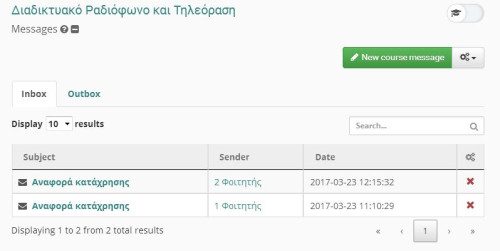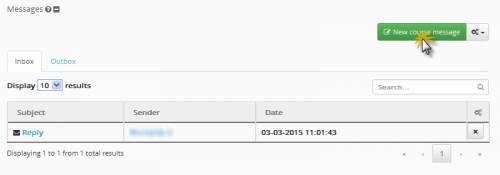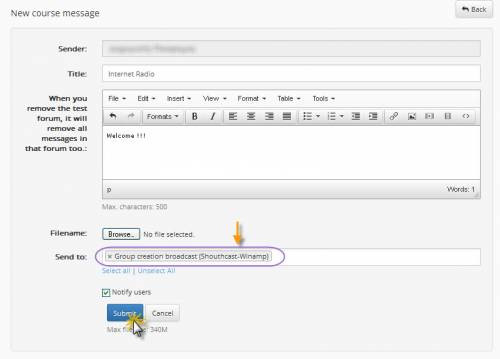Messages
The subsystem “My Messages” provides the instructor the following features (Figure 1):
- Send private messages to specific users
- Send messages to registered users of a course
Choosing the function “New private message” you are offered to create a new personal message to a specific username at the base of which he places on the platform. Fill in the title of the message, the main message and the user-recipient of the message and click “Send”
The result of the mission of this message appears in outgoing messages
Τα απαντητικά και κάθε άλλου είδους μηνύματα εμφανίζονται στη κατηγορία των “εισερχομένων μηνυμάτων” του συγκεκριμένου υποσυστήματος.
Replies and any other messages appear in the category of “incoming messages” of the subsystem
To send messages to registered users of the course we choose the option “New message Course”
Select the course you will be sending the message, the title of the message, the message text, the file to be sent (if desired), and the recipients of this message and click “Send”