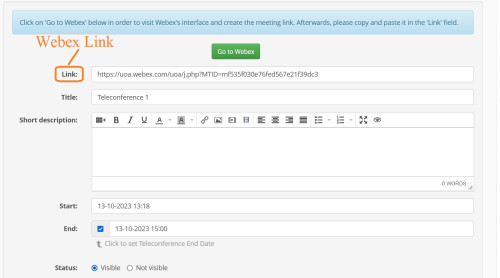Webex Meetings tool
The Webex Meetings platform is an important teleconference tool which is essential for the implementation of e-learning.
Webwex Meetings provides a number of features such as:
- Conducting online courses
- Voice and image communication
- Voice and video conferencing, voice and audio communication
- Desktop sharing
- Use of an electronic whiteboard
To create a new teleconference using Webex, go to the “teleconference” module and select Webex from the available list.It should be noted here that a prerequisite for Webex Meetings to appear in the available teleconference tools within e-class is that the administrator of the e-class platform has activated it.
Select Webex Meetings from the list below.
In the displayed form, select Go to Webex.
Go to Webex, enter your passwords and create a new meeting. Subsequently copy the link of the meeting you created by clicking on the link “Get a link you can share”.
Having completed the link process from webex go back to the form you opened before in eclass and paste the link. Also fill in a number of details in this form such as its title, a short description, its start and end date and a number of parameters as illustrated in the images below.
After the process is complete you will see the following screen.