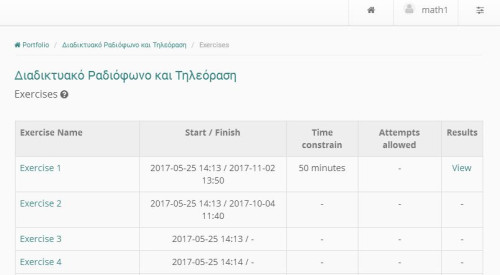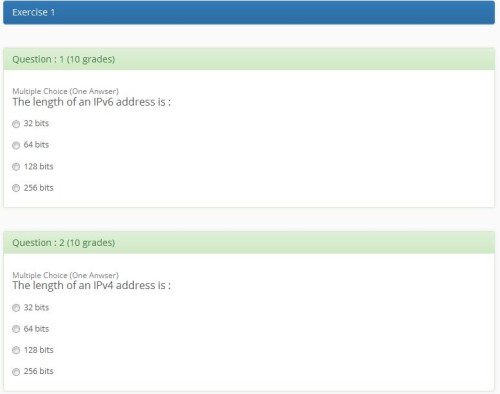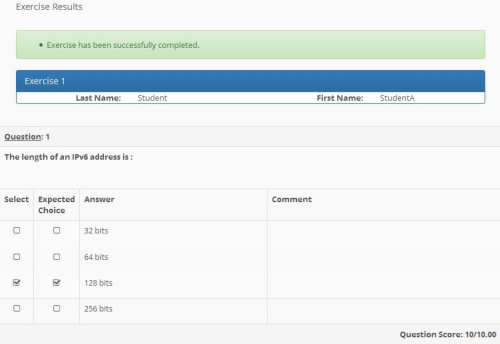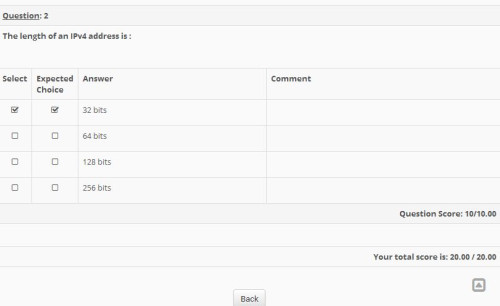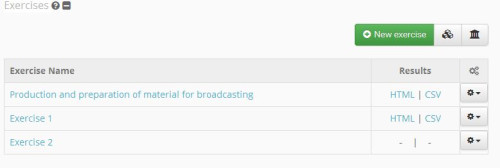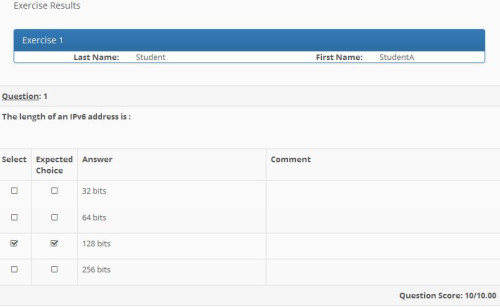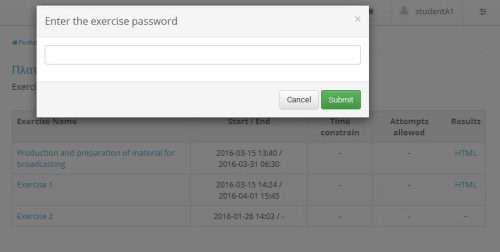Exercises
The “Exercises” subsystem provides the learner with the opportunity to participate in self-assessment exercises within the course. The exercises home page shows all the exercises you are eligible to participate in.
The main purpose of the exercises is to train the learners in the subject matter. Some exercises require particular attention because there may be time constraints or limitations on the number of allowed repetitions. In time constraints, we need to pay attention to both the starting and ending date of an exercise and the limitation on the duration of the exercise (eg 20 minutes). The types of questions that can be presented in an exercise are:
- Multiple choice (with a single answer)
- Multiple choice (with multiple answers)
- Fill the Blanks
- Matching
- True/False
- Free text
To perform a self-assessment exercise simply click on the link to the name of the exercise. Questions that will belong to one of the above categories (Multiple Choice, Blank Fill, Correct / False) will automatically appear.
In the multi-choice category, you choose the answer you consider to be the correct base of the relevant controller. For fill-in cases you type the answer you think is correct in the exercise void, and in the case of matching questions you select the correct answers from the option lists. Having completed all the questions of this exercise, select the “Continue” link to complete the procedure.
After completing the process, the platform informs you that you have successfully completed the specific exercise, and at the same time you show (if the trainer has activated it) your performance on each question.
On the bottom of the page, besides the individual results in each question, you also see the overall score you have achieved in that exercise (Figure 5).
Returning to the main page of the exercises, you will notice how the number of repetitions you performed the exercise and a new selection marked “HTML” (Figure 6).
Clicking on the “HTML” link shows more information about the exercise you performed eg. Duration, overall score as well as the current exercise status.
By clicking on the “Total Score” link, you will see all the individual results of the exercise you achieved in each question.
This way you have a global view of your performance in this exercise and you can improve the points that you want to improve.In addition to time constraints, the trainer may also have chosen to “lock” a comparable exercise. So with the code given to you by the course instructor you can access the exercise. Just enter your password in the corresponding field to “Unlock” the exercise and complete it.