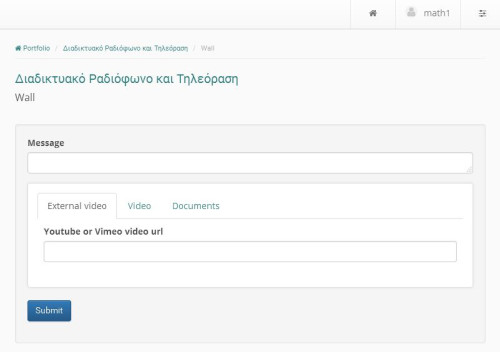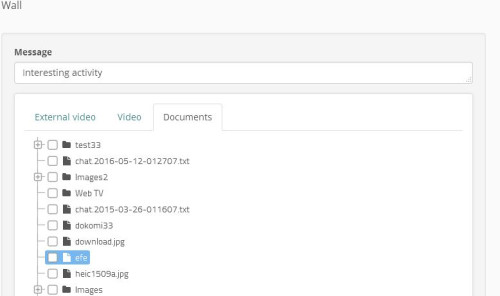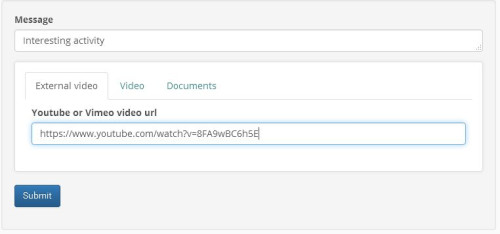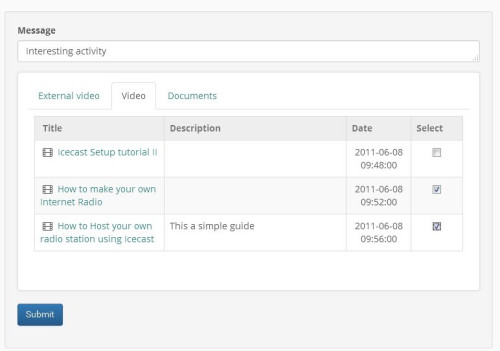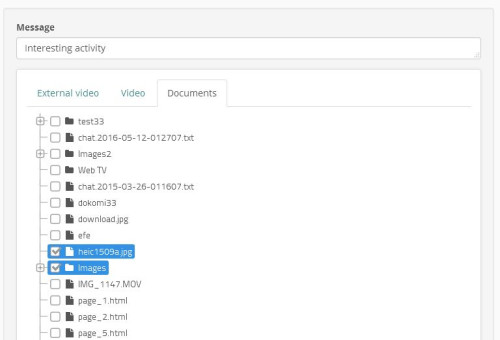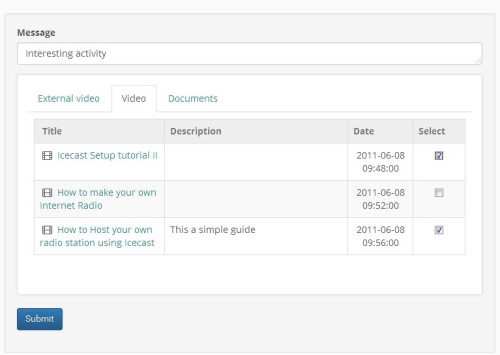Wall
The subsystem “Wall” allows you to apply in chronological order a set of multiple content posts.
Enter the content of the message that you want to appear in your post and select the attached resources of the suspension.
The choice of mounting attachments resource includes data from three modules:
- Video from youtube
- Import data from the subsystem “Media”
- Import data from the subsystem “Documents”
To import a video from youtube to your post originally specify the content of the message and then enter the address of the video in youtube.
To enter your suspension elements of the subsystem “Multimedia” click on the “Multimedia” which contains the attached resources “Wall”. From available records, select those that you want included in your post.
To enter your suspension elements of the subsystem “Documents” select which contains the attached resources “Wall”. From available records, select those that you want included in your post.
Finally, the process is completed by clicking the “Submit” link.