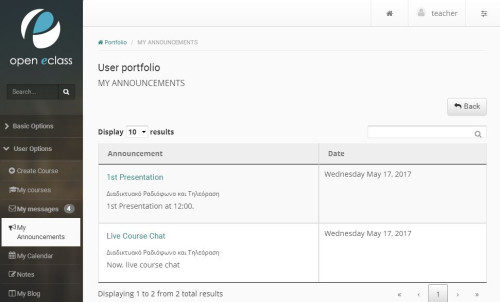Announcements
The Announcements module allows registered users’ enlightenment on specific course issues. The eClass platform offers the opportunity to manipulate announcements. More specifically, you can click on “Add Announcement” so as to add an announcement.
After that you have to type the announcement title and its main body. Then choose if you wish to “Email the announcement to registered users” by clicking on the checkbox nest to the relevant text. Finally, click on the “Announcement” button.
In order to transform an already existing document click on the EDIT icon next to the announcement you want to change. Correct the announcement text and click on the “Add” button.
In order to delete an already existing announcement click on the delete SVISE icon next to the announcement you want to delete.