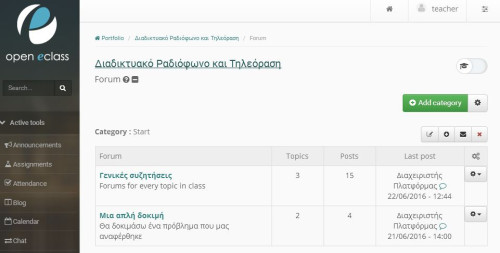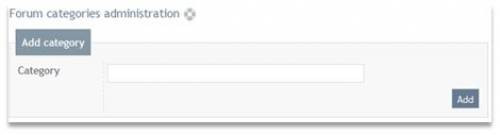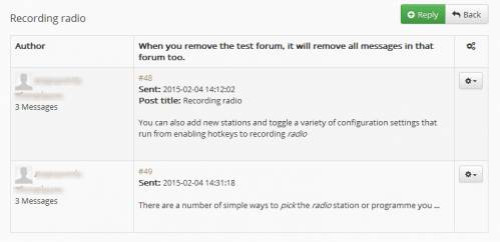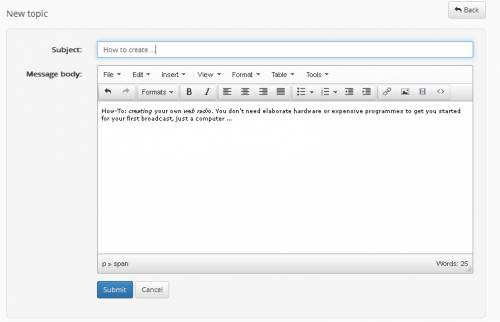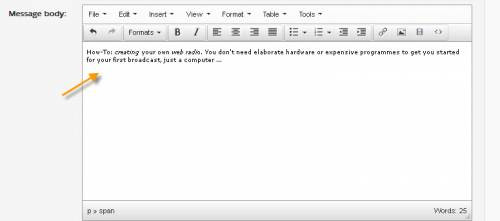Forum
The forum is a teacher-student interaction module. The platform provides teachers the opportunity to create and manipulate the course’s forums. More specifically, if you have created course user groups, you have unconsciously created a forum for each group, with the name of the group.
In order to manipulate the Forum select the “Administration” link. Then, add a new conversation category:
Insert a name for the category in the “Category” field and click on the “Add” button. The category you have just created cannot be seen by students unless you add them to the category forums.
You can change the category name by clicking on the EDIT icon or by deleting a category, clicking on the deletion SVISE icon.
In order to add a forum choose the “forum areas” link that is on the “Operations” column and is in line with the category in which you want to change the forums.
You can change the forum name by clicking on the icon or delete part of the forum by clicking on the deletion icon.
In you want to hang a message on an already existing topic, choose the specific forum by clicking on its title.
In order to create a new topic:
- Choose the “New Topic” link.
- Write the title of the topic on the “Topic” area.
- Insert the details of the topic to be discussed in the “Message Body” field.
- Finally, click on the “Submission” button. If you eventually do not wish to create the specific body, click on “Cancel Assignment”.
If you want to answer to an already existing topic click on the topic title and then choose the “Answer” link. Type your answer in the “Message Body” field and click on the “Submission” button to inscribe your answer. If you eventually do not want to send an answer for the specific topic, choose “Cancel Assignment”.