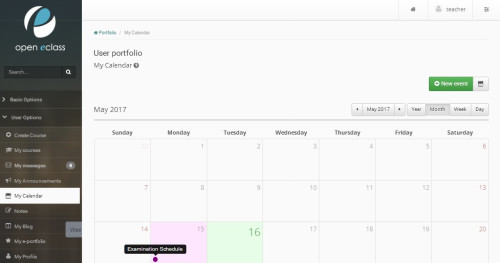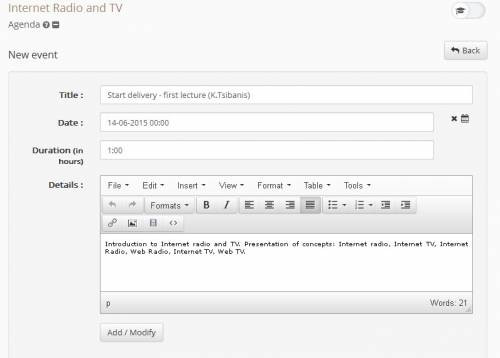Agenda
The Agenda module allows you to present the most important events of the course in a chronological order (conferences, meetings, evaluations, etc). If you want to add a new event to the agenda, click on the “Add event” link. Then:
- Choose the date, time and duration (elective) of the event you wish to add.
- Insert a title and some details of the event.
- Finally, click on the “Add/Modification” button and the new event will appear on the Agenda events catalogue.
In order to formulate an event click on the EDIT icon next to the event to be formulated, change the details and finally, click the “Add/Modification” button. In order to delete an event click on the delete button SVISE next to the event to be deleted.