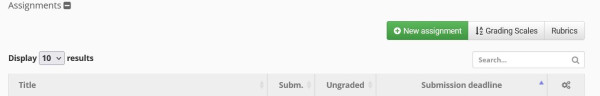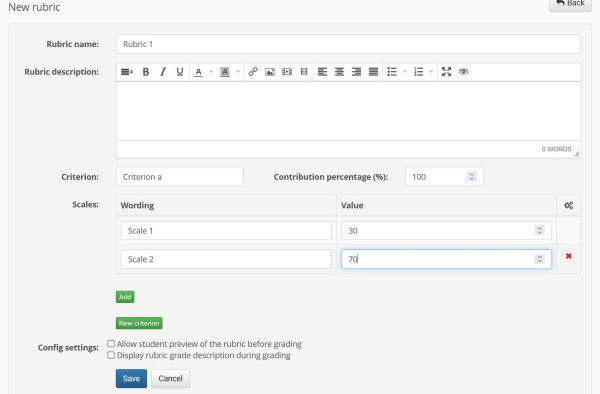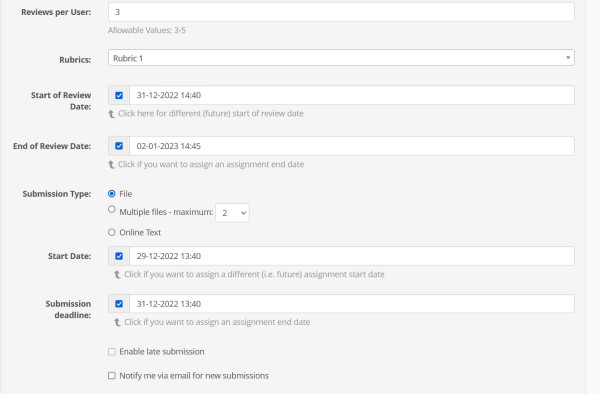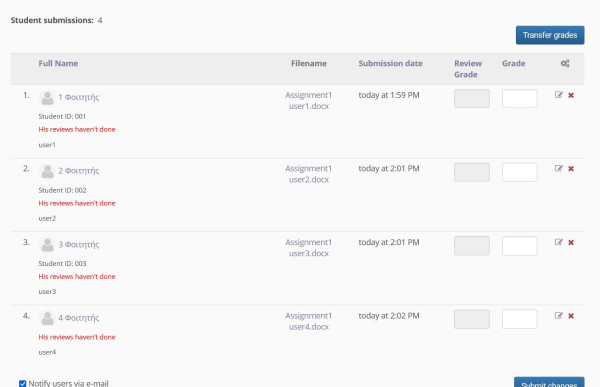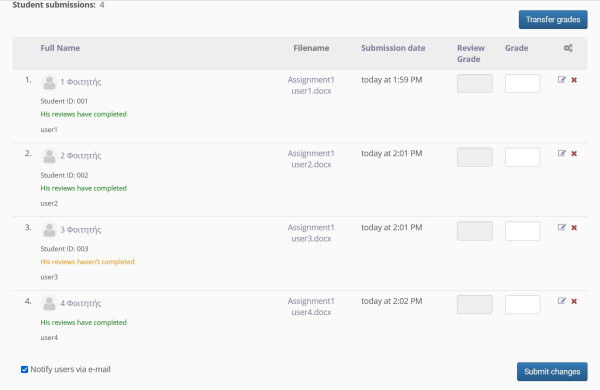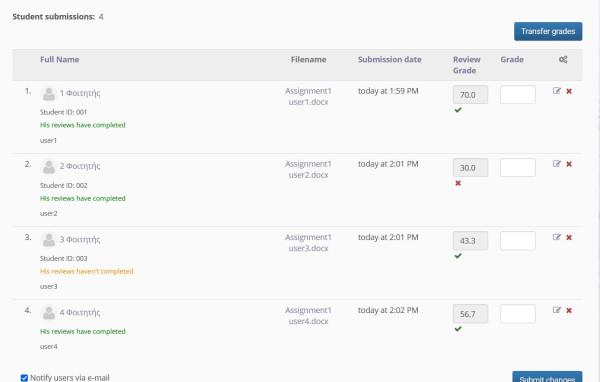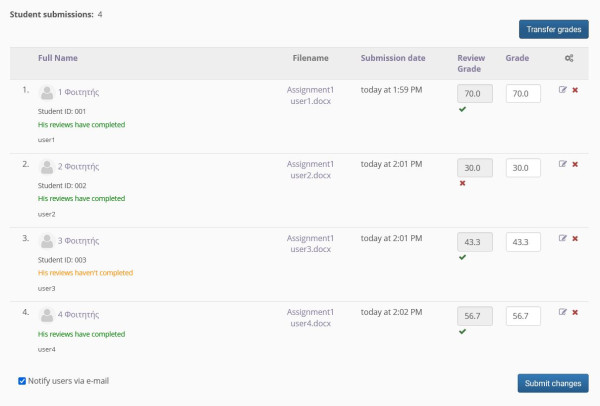Peer Review
Peer review is the evaluation of work by one or more people with similar abilities to the producers of the work. Peer review is used in learning management systems, where learners can evaluate the work of their colleagues. It is a valuable educational exercise because it allows many different people with equally different ideas to evaluate each other. In this way decision-making abilities are increased and new academic skills of the trainees are developed.
To integrate the peer review mechanism you should first go to the “Tasks” subsystem. Then you should select the “Rubrics” link in order to create a new Rubric.
Then, in the form that appears, you should fill in the title of the rubric, a description and specify both its words and its criteria. In the form that appears, fill in the title of the rubric, a description and define both its vocabulary and its criteria. Then you should define the criteria by writing its title and participation rate. Here, special attention is needed since the scale is in percentages and the percentage of participation of each criterion must not exceed 100%. Also, all the criteria that will be entered should give a sum in the participation rate field equal to 100%.
For example if we have one criterion the participation rate should be set to 100%, if we have 2 criteria the sum of the 2 criteria for the participation rate should be 100% (eg criterion a = 20% and criterion b = 80% ). After specifying the above criteria, the process is completed by selecting the “Save” link. First, to implement a new assignment using Peer Review, select the “Create Assignment” link from the tasks subsystem.
Then we fill in the fields of the displayed form in order to define the properties of the specific job. First we fill in the title of the paper and in the rating type we select “Peer evaluation”. In the field “Evaluations per user” we set a value from 3-5.
Here we should emphasize that special attention is needed in filling in the “Start of assessment” and “Start date” fields of the work. Specifically, we should first define the “Start date” and “Submission deadline” fields, which refer to the start and end of the submission deadline for the specific work, and then the fields related to peer evaluation.These are nothing more than the “Rating Start” and “Rating End” fields. Here we should point out that the “Start of assessment” field should be set to a date and time after the deadline for submitting the assignment as shown in the image below.
The process is completed by selecting the “Submit” link.
Subsequently and within the frameworks that we have determined, the trainees upload their tasks as shown in the image below.
Then the “Distribute assignments” link appears and by clicking on it the tasks are assigned to the peers.Thus, by grading the respective assignments, the following image appears to the teacher.
Thus, by grading the respective assignments, the following image appears to the teacher.
Once the deadline for submitting the peer review has expired, the instructor proceeds to “Transfer grades” by clicking on the corresponding link. In this way the peer grades are transferred within the specific task as shown in the image below.
The process is completed by selecting the “Submit changes” link.