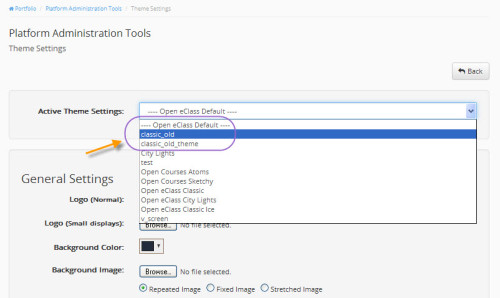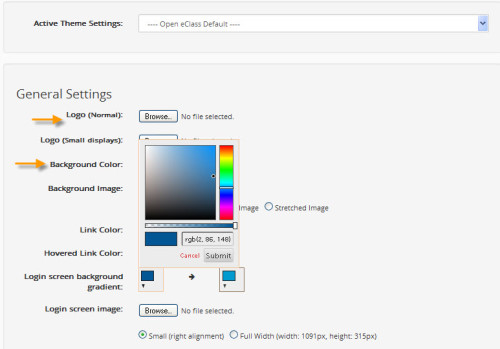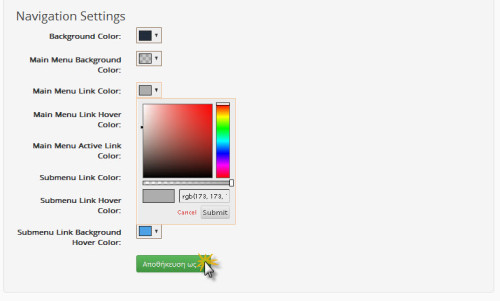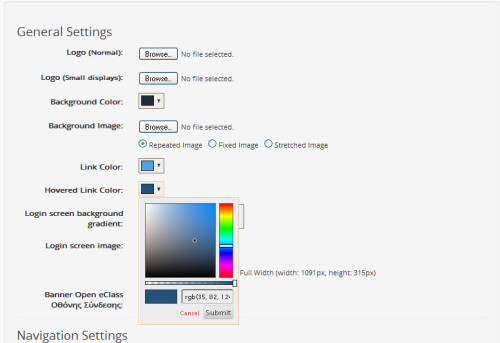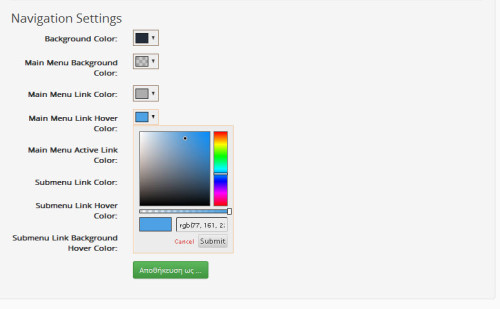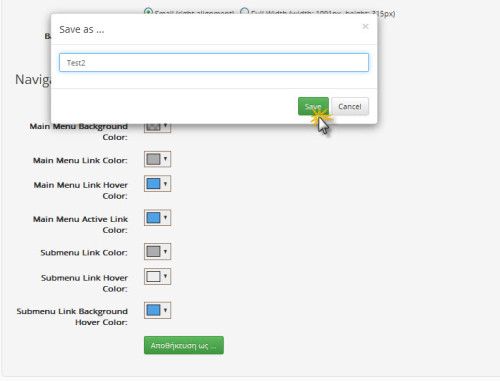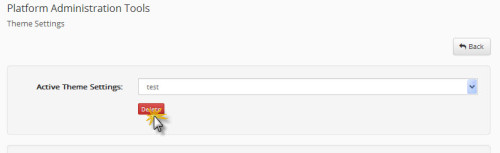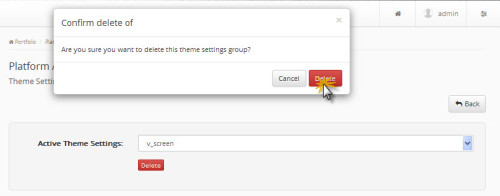Table of Contents
Theme settings
By selecting “Theme settings” enables the platform administrator to fix the appearance (LayOut) platform. Specifically you can:
- select one of the existing themes,
- modify one of the existing themes,
- create a new topic,
- delete a theme.
Theme select
First we go to the “management-Management Options platform -Other tools-Theme Settings”. Select “active theme settings” and define the popup menu the desired theme.
The process is completed by pressing “save”.
Modify an existing topic
Selecting “Settings Thread” we can modify both the General Theme Settings and Settings navigation menu. First select the theme you want to modify. Then on General Settings you can change:
- logo for small-large screens,
- background color,
- background image,
- colors of links,
- the image of the login screen, and
- activation - deactivation appearance of the banner of the platform.
About the Navigation menu settings can be modified:
- background colors,
- main menu colors,
- various sub-menu colors
The process is completed by pressing “save”.
Create a new topic
Selecting “Settings Thread” can not create a new topic tailored to our needs. Initially select the default theme of platform. Then we go to general settings and make our choices. Do the same to navigation menu settings
When complete our options press Save As and give the new name of the subject. The process is completed by pressing storage.