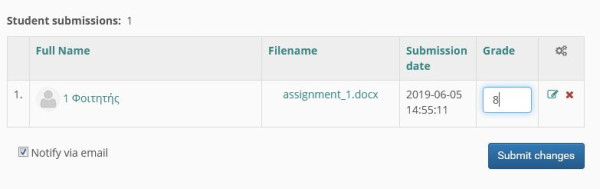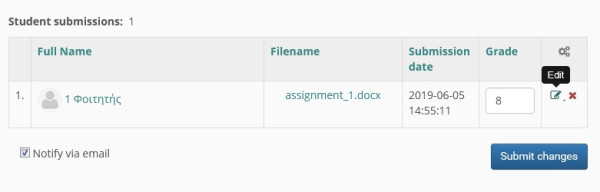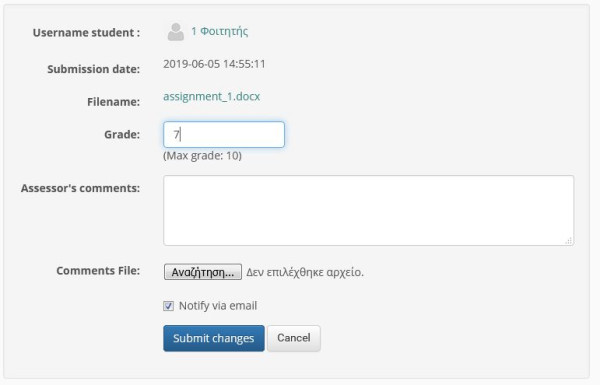Assignment Grading
To grade an assignment submitted by the students start by going to the assignment area and select the assignment you want to grade. There are 2 ways available in order to grade the selected assignment. The first is to select the assignment you want to grade and in the field “Grade” to simply enter the score. To complete the process (grade saved) you should select the link”Submit changes”.
The second is to select the assignment ofthestudent you want to grade and press the link “Edit”.
Then you enter the grade in the respective field and complete the process (grade saved) you should select the link”Submit changes”.