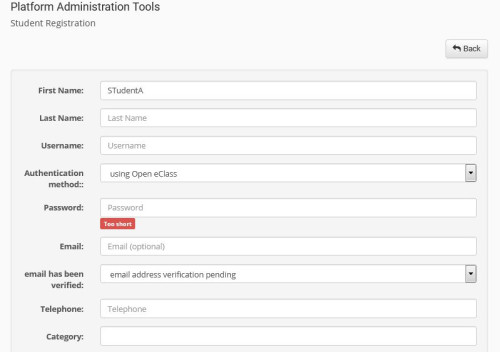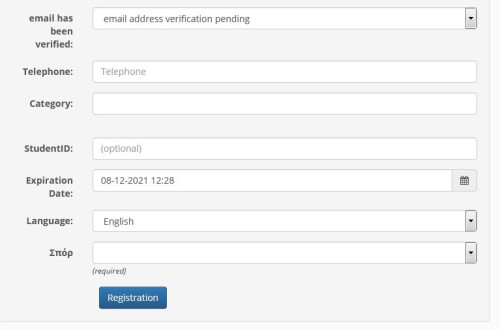This is an old revision of the document!
Student Registration
To register a learner on the platform by the manager, select “Student enrollment” from “Platform Management Tools”. To finish the registration, the manager must enter at least those fields marked with (*). These fields are: name, surname, username, password, email, school-department.
To complete the learner submission process after we have entered the data, we select “Register”
After completing the student's enrollment, the following picture appears