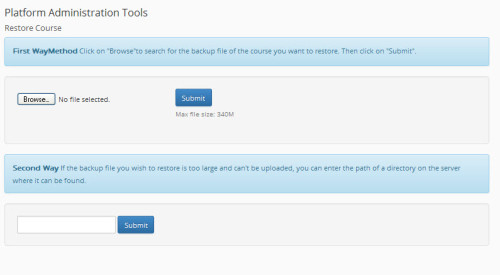Restore Course
Restore an Open eClass Course presupposes that the teacher in charge has got a backup file of the course.
1st Mode:
- You will be asked the backup file name.
- Search for thn backup file name through the “Browse” option.
- Click on the “Sent” option.
- After the decompression, a list of courses included in the backup file will be presented to you.
- Select the course you want to retrieve and Click on “Retrieval”.
- On the next page you will have to fill in the new course details for the course to be created through retrieval.
- Change the course code (if there is an already existing code, you will be shown the relevant message).
- Change the rest of the details if necessary (e.g. Teacher, description etc).
You may wish to check the “Course Users will be added” option, to notify if you want any (old) course users to be added. This option is related to the next one, «A prefix will be added to the names of users”, so as to add a prefix to the already existing usernames. This is done with an aim at avoiding technical obstacles (double user ids), in case of some users having the same username, already existing on the platform. In case you click on the above options, it is advisable that all users are informed concerning their usernames and make sure they change them themselves as well. It should be noted that the above DO NOT stand for the course teacher. That is to say that the teacher’s username is NOT altered, not added a prefix either.
2nd Mode:
In case that the file is too big to be uploaded to the server, you can ftp the file into server’s filesystem and then you can use the second mode, giving the server the file path. The rest of the process follows as described above.