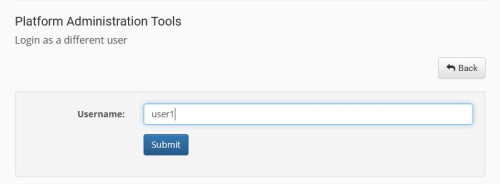Login as a different user
As your platform manager, you can log in with any user name on the platform. The process is quite simple and includes choosing the “Link to another user account” link and then entering the username in the corresponding field and selecting the “Submit” link. Here it is worth noting that for the introduction you need to know the exact username in the account you want to log in. If you do not know it, you can find it through the “User Search” link.
Lastly, we should point out that if you log in to another user's account, your log out will be made from the last signed account and not the original one.