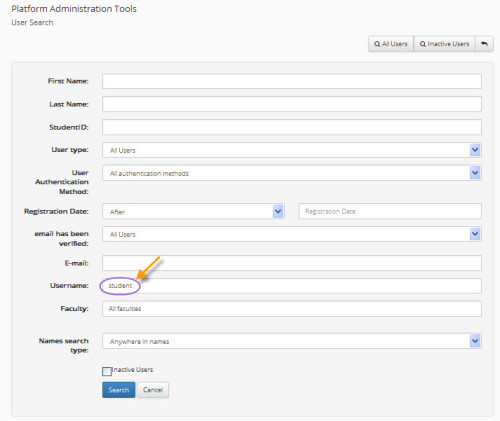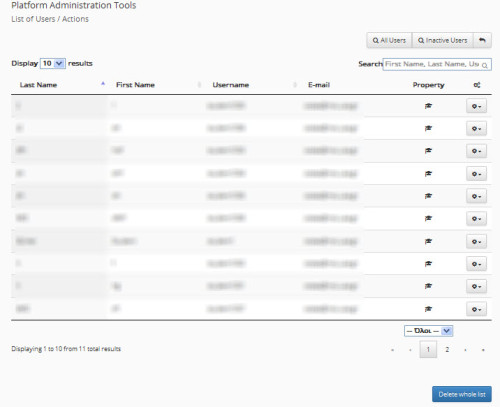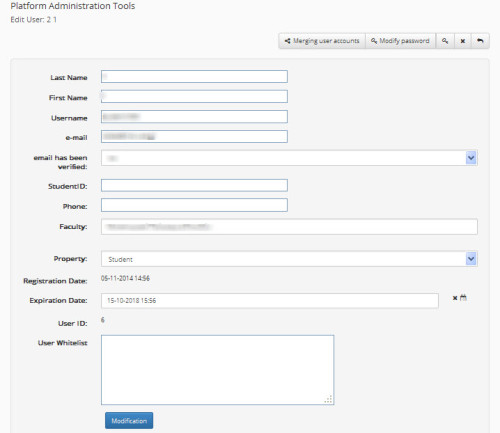User search
There is a search for a user account form based on:
- Name, Surname
- ID or Username
- Email Address
- User type (role)
- User’s Registration Date
It should be noted that typing the full name and surname of the user is not necessary. The first letters of each are enough. If, for example, you want to browse the user “Nick Papadopoulos”, typing “Nic” on the “Name” field is enough. Searching procedure will give you all users whose names start with “Nic” letters. It goes the same with the surname if you type “Papa” on the “Surname” field. Then all users whose surname starts with “Papa” will appear.
Notice! You are also given the opportunity to look for inactive users and renew a users’ account for six months.
If you click on “Edit”, (e.g. the ‘pencil’ icon) you can see the courses a user participates in. If the user is a student, there is an option of unregister him from the course.
In order to delete a teacher account you have to delete first all the courses that he is in charge. If you want to delelte a student account, you have to unregister him from all the courses that he is participating. Please notice that if a user account is inactive only the platform’s administrator can reactivate it.