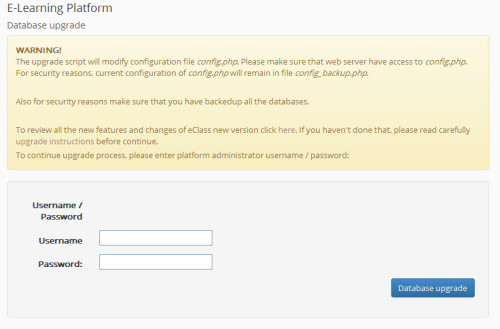Database Upgrade
With this tool, you can upgrade the system Database in case of a system upgrade to a more recent edition. After having read the instructions and the changes of the new edition, click on “Database Upgrade”. Database upgrade will be done automatically, while analytical information on the changes having taken place will be presented as well.
Note: Database upgrade can be done directly through: http: / /(eclass_url)/upgrade/index.php
You can use this alternative in case you cannot log in to the system as an admin after the upgrade.