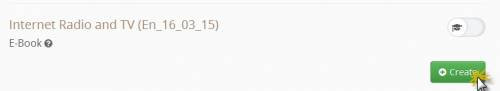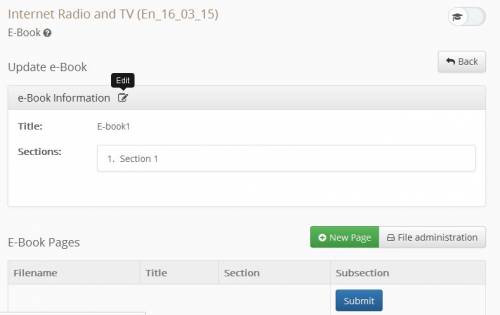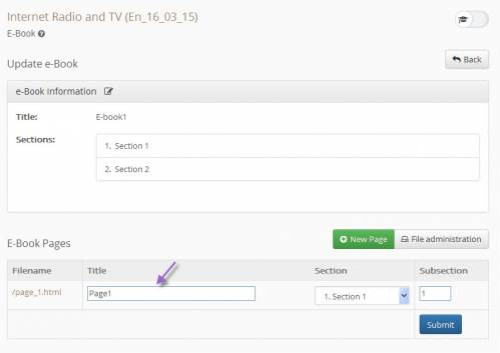eBook
One of the new service eclass platform is the creation of an electronic book in real time. Through this function you have the opportunity to create your own e-book initially defining the sections which will include but then the pages (in HTML format) where each section contains. To create your own e-book go to the module “E-book” and press the “Create”
Then enter the book's title and select “Submit”
To define the sections of our e-book select the “Correction” (Figure 3) and then specifying the number of section choose “Add”
Having now defined modules create the pages of the electronic book of each module. To accomplish the above energy select a new page and create the required page. We place the page title, the section which accounts but also the elements that make up the page (in HTML format)