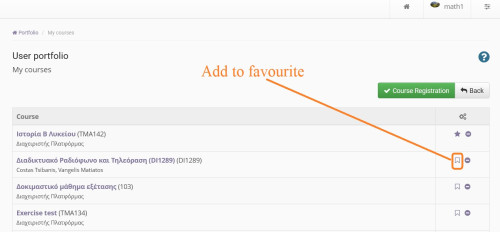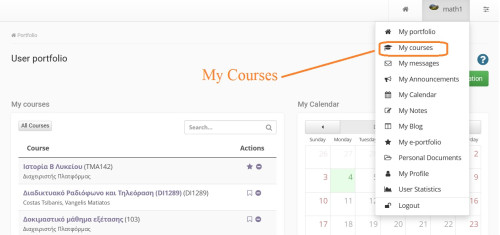My Courses
This area shows all the courses you are participating in. Each course has a title and the names of its teachers. In the courses you have registered for, you have the option to unsubscribe from the course by selecting the “Unsubscribe” option.
A new feature that is available in the user's profile is the marking of the courses you are enrolled in as “Favorites”. To see which courses you are enrolled in you have two options. The first is from the eclass home screen when you have Login as you display the user portfolio with the list of courses you are enrolled in.
The second option is from the “My Courses” menu which is located in the drop-down list in the top right corner of your screen.
So having displayed in one of the two ways above the courses you are participating in, you can select one or more courses as favorites. To do this simply click on the course icon as shown in the image below.
This changed the icon to a star and moved the course up onto your list so that you can access it immediately when you log in to the eclass. To remove a course from favorites simply click the star again to return that course to its original previous status.