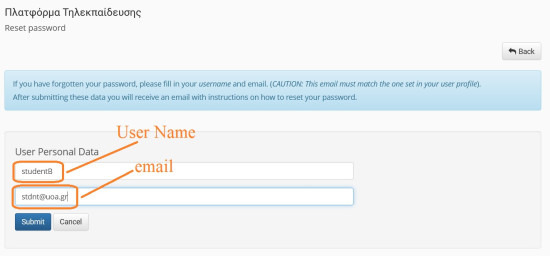Recover Password
If for some reason you have forgotten your password you can follow the steps below to recover it. Specifically:
1. Enter the address on the eclass platform.
2. On the home page, select the link “Forgot your password”.
3. In the form that appears, fill in the user name and e-mail address with which you have registered on the platform and then click on “Send”.
4. The process is completed by selecting the “Submit” link. Going to the email address you provided you will find a message from the system containing instructions on how to change your password.