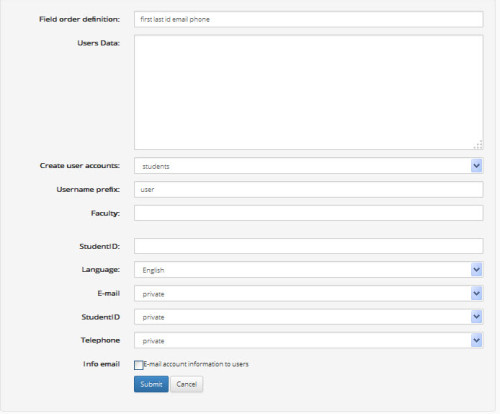Mass user account creation
You enter in the area below a list of user details, one line per each new user account. The order of the user information is defined in the field before the area, where possible labels are:
- first:
First name - last:
Last name / surname - email:
e-mail address - id:
Student ID - phone:
Phone number - username:
Username
To have the users automatically registered to some courses, please add the course codes after the user details in the end of each line. The e-mail addres is optional - you can use a hyphen (-) in its place if you want to omit it. Lines beginning with # are ignored. If you don't specify usernames, they will be automatically creating by appending a serial number to the user prefix entered below.