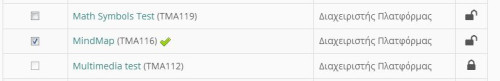This is an old revision of the document!
Course registration
By selecting “Course list” in the left column in your personal portfolio, you will be taken to the course list where you can select which of the available courses you want to include in your personal watchlist. The available courses are presented in groups according to the department to which they belong. First select the “Register for a Course” link.
Then check from the list of available courses the course or courses you wish to enrol in. Select enrolment from the list of courses
Please note that once you click next to each course, you will automatically see a green confirmation icon to the right of the course title to confirm your enrollment in the course. This process allows you to configure your personal list of courses you are taking. Confirmation of enrolment in a course
Finally, to unregister from a course, do the opposite of the previous procedure i.e. uncheck the course registration icon. To enter the course you have enrolled in, simply click on the title of any course
Please note that once you select a course you automatically see the green check mark of confirmation for your registration to the course. This procedure allows you to configure your own list of attended courses.
Click on any course title you want, to enter the eCourse area with student’s rights.