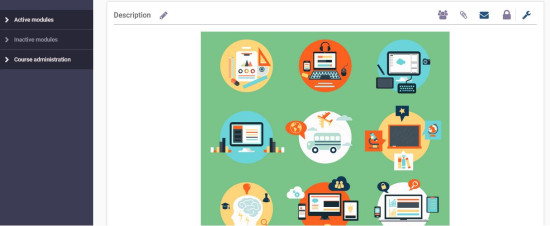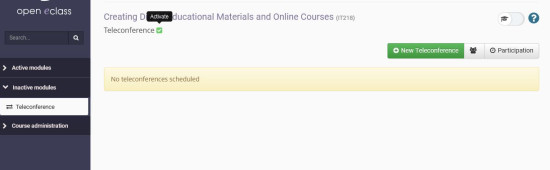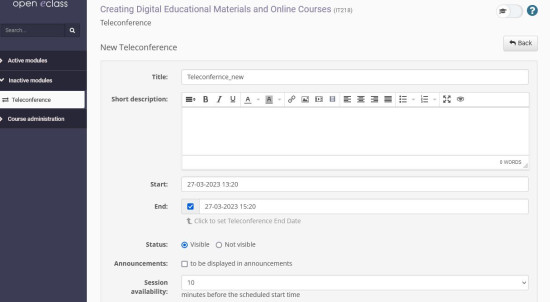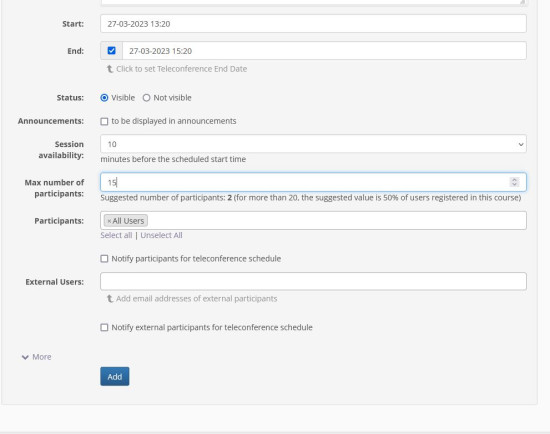Teleconference
The main purpose of the “Teleconference” subsystem is to allow two or more remote users to communicate and collaborate with each other. The “Teleconference” subsystem is an alternative way of interacting with the learners of the course. In this way, the eClass platform places you in the same “room” with a set of learners who of course can be in any physical geographical location. If the “Teleconference” tool is enabled in your course then it will appear in the “Active modules” of the course. Otherwise, you should activate the “Teleconference” tool.
To do this you should go to the “Inactive modules” of the course. Then select the “Activate” button.
Having activated the “Teleconference” tool to create a new teleconference select the link “New Teleconference”
The eClass platform making use of the following teleconference software:Big Blue Button,Zoom,Webex,Google Meet,Jitsi. Here we should point out that the different types of telecommuting that appear depend on whether they are enabled or not by the platform administrator.
Then select the title, the date, the start and end time for the specific teleconference.You should also determine whether the specific teleconference will be visible or not, whether it will appear in the course announcements or not, how many minutes in advance the participants should have activated their participation in it, the maximum number of participants (suggested 6 ), the participants (all or specific) and whether or not they will receive notification of the scheduling of the video conference.
The process is completed by selecting the “Add” button.
See also